
How to Take a Selfie?
- Posted by Adrienne
- On February 29, 2016
Selfies are all the rage. Every smart phone today has a face fronting camera. It’s not just for Facetiming friends and family but for taking photos as well. Here are a 5 tips and tricks on how to take that perfect selfie.
1. Open Camera app on phone and press rotation button to access the front facing camera.
2. Another way to snap a photo is by using the volume control button on your iPhone to snap the photo quickly.
3. If you have an iPhone 6s, 3D touch (which means to press hard on the screen) on the camera app to open the selfie camera.
4. OlloClip is a great accessory to getting a wide angle range on those large group selfies. Find out more at https://www.olloclip.com
5. Hold down the camera button to snap multiple photos at a time. These are called burst selfies! This way you won’t miss that perfect photo!
Take your next selfie with one of our geeks! Contact TeachGeek today to learn more about your smart phone!



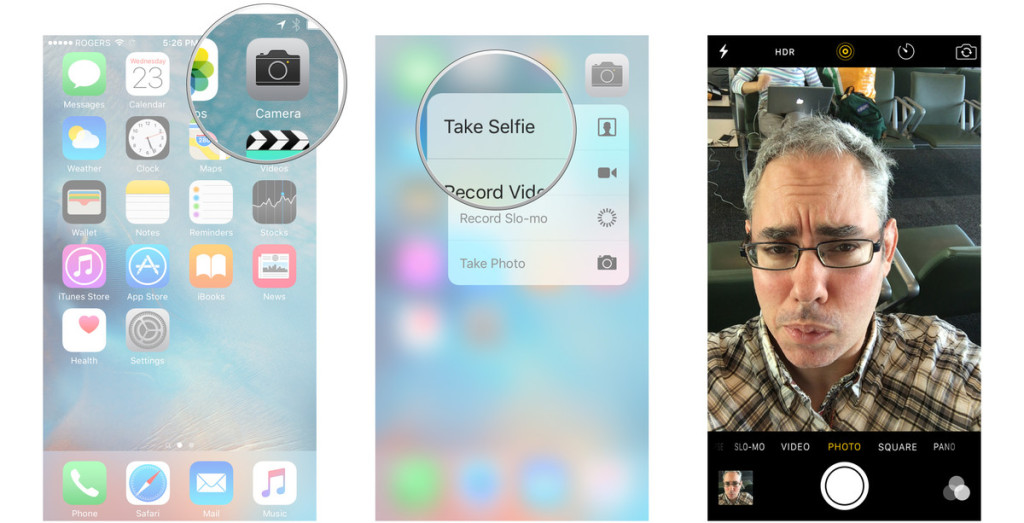

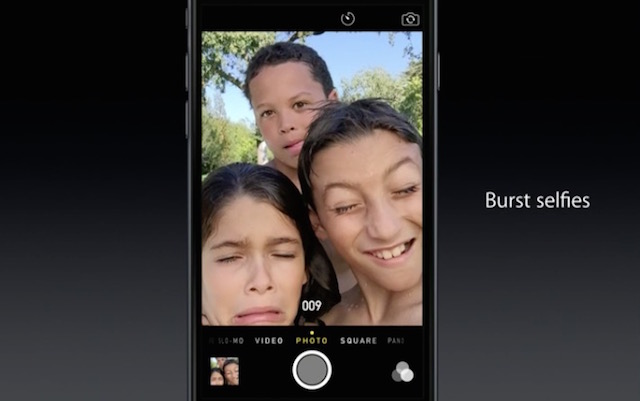

1 Comment