
10 Tips and Tricks on Apple Watch
- Posted by Adrienne
- On March 3, 2016
Have you purchased a new Apple Watch? Are you still not sure of how to use it? Don’t worry, our geeks got you covered! Here are 10 tips and tricks you need to know about the Apple Watch to get you started!
1. Tap the Digital Crown (the round button) on the watch to go to the Home Screen.
2. Force Touch-Your Apple Watch is sensitive to pressure. The harder you touch you’ll receive a haptic feedback which unlocks hidden features. For example a force touch can change the watch face.
3. Raising your wrist will activate the watch and display the time.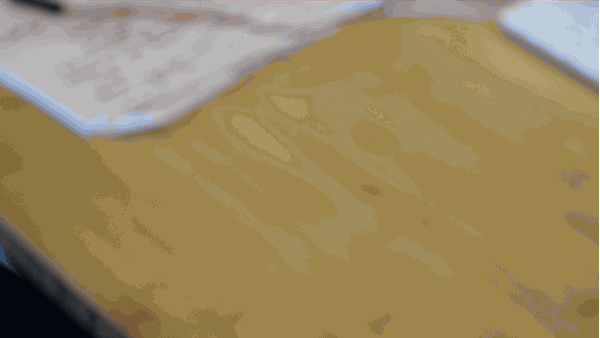
4. Use the digital crown to scroll.
5. Swipe upward for the Glances Section of the watch. In glances you will find the battery life, calendar, weather, heart rate and more. (Extra hint: You can ping your phone in glances)
6. Swipe down for notifications
7. Getting a phone call? Cover your watch with your hand to dismiss the call.
8. Press and hold the digital crown to activate Siri.
9. Use Apple Pay on your watch by double clicking the side button. Hold the face to the card reader
10.Press the button on the side to view your favorite contacts.
To Learn more contact Teach Geek to get your own personal geek!







